Sound Bar with Subwoofer 2.1 CH 120 Watts
- Estimated Delivery Small Items : 5 - 15 business days
- Estimated Delivery Large Items : 25 - 45 business days
- Free Shipping : On all orders
120W Sound Bar with Subwoofer, 2.1 CH Home Theatre System
Products Description


Details Images


















Functions:
1——“MUTE”: Short press this key to mute the sound.
2——“VOL +”: Short press this key to increase the volume.
3——“LED”: Short press this key to adjust the brightness of the display.
4——“VOL -“: Short press this key to decrease the volume.
5——“❚⏪”: Short press this key to the previous song
5——“❚⏪”: Short press this key to the previous song
6——“BASS +”: Short press this key to decrease the bass volume.
7——“USB”: Short press this key to quickly enter U disk mode.
7——“USB”: Short press this key to quickly enter U disk mode.
8——“OPTIC”: Short press this key to quickly enter the optical fiber mode.
9——“AUDIO”: Short press this button to quickly enter the audio mode.
10——“MIC”: When the machine is equipped with a microphone, short press this button to cancel the original sound of the song, and it is invalid without a microphone.
11——“ECHO+”: When the machine is equipped with a microphone, short press this button to increase the microphone reverberation, and it is invalid without a microphone.
12——-“ECHO- “: When the unit is equipped with a microphone, short press this button to reduce the microphone reverberation, and it is invalid without a microphone.
13——“STANDBY”: Short press this button for remote on/off function.
14——-“Loop”: This button is the repeat playback function when the U disk is playing.
15——-“▶❚”: When playing U disk or BT songs on this unit, short press this button to play/pause.
16——-“⏩❚”: Short press this key to the next song.
17——-“BASS +”: Short press this key to increase the bass volume.
18——-“TIME”: Short press this key to quickly enter the time mode.
19——-“BT”: Short press this key to quickly enter BT mode.
20——-“COAX”: Short press this key to quickly enter the coaxial mode.
21——–“HDMI”: Short press this button to quickly enter the high-definition audio input mode.
22——–“MIC+”: Short press this button to increase the volume of the microphone with a microphone, and it is invalid without a microphone.
22——–“MIC+”: Short press this button to increase the volume of the microphone with a microphone, and it is invalid without a microphone.
23——–“MIC-“: This machine with a microphone, short press this button to reduce the volume of the microphone, it is invalid without a microphone.
24——-“EQ”: Short press this key to adjust the audio mode (normal, classical, rock pop, jazz, live, club, dance, hall, soft)
Specification
| Audio input mode | USB/AUDIO/optical/coaxial/HDM1/BT/NFC |
| Remote Control | Infrared emission remote control |
| Power | Full-range speakers 10W*4pcs/Tweeter 10W*2pcs/6.5 inch subwoofer 60W*1pcs/Total power 120W |
| Signal-to-noise ratio | ≥85db |
| Frequency response range | 80Hz-20KHz |
| Features | Wooden box, 5mm thick tempered glass panel, large size LED with time, temperature and touch screen |
| DEFAULT | DEFAULT |
|---|
Quick Comparison
| Sound Bar with Subwoofer 2.1 CH 120 Watts remove | Surround Sound System with Sound Bar remove | ||||||
|---|---|---|---|---|---|---|---|
| Name | Sound Bar with Subwoofer 2.1 CH 120 Watts remove | Surround Sound System with Sound Bar remove | |||||
| Image |   |   | |||||
| SKU | 174537361012261 | 174600714012261 | |||||
| Rating | |||||||
| Price | $412.99 | $698.99 | |||||
| Stock |
10000 in stock
|
10000 in stock
| |||||
| Add to cart | Select options This product has multiple variants. The options may be chosen on the product page | Select options This product has multiple variants. The options may be chosen on the product page | |||||
| Additional information |
|
|




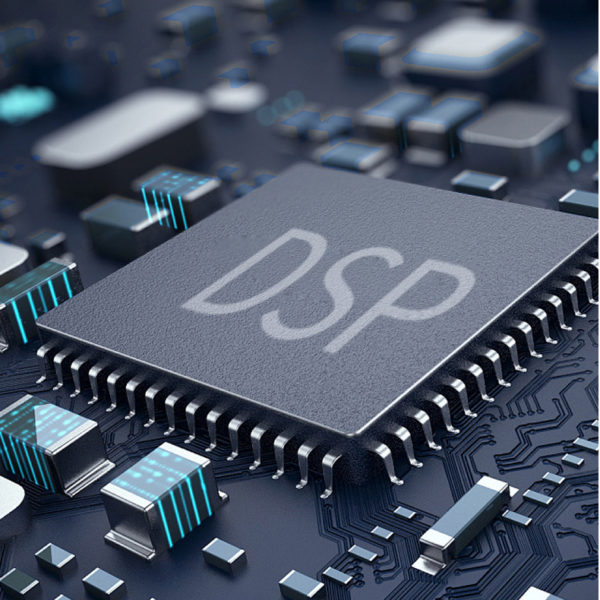
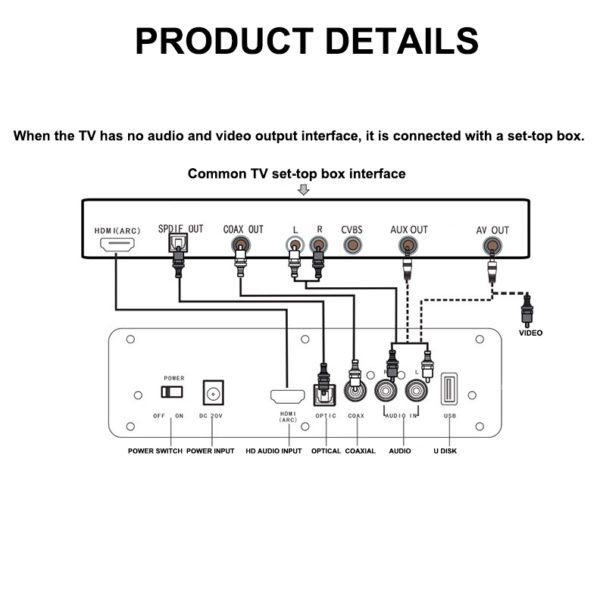










Reviews
There are no reviews yet